Intelligent Integration Observability for Workday
Detect, understand, and resolve integration failures before they affect payroll, onboarding, benefits enrollment, and other business-critical processes.
Dispatch Sentinel is officially listed on Workday Marketplace. Explore how our trusted integrations elevate your workflows.



Enterprise-grade Observability for Workday
Get complete visibility into your Workday integrations to ensure reliable operation of your most critical business processes.
Trusted across mission-critical workflows in:
Payroll
Recruiting
Benefits Enrollment
Onboarding & Offboarding
Org Management
Real-time Integration Insights
Get comprehensive visibility into your Workday integration performance with detailed analytics, trend analysis, and actionable insights that help both managers and technical teams make informed decisions.
Stay Connected to Your Integration Health
With daily digest and secure, event-based alerting, the state of integrations are reported directly to your email and mobile devices, ensuring teams are always in-sync with the health of Workday integrations.
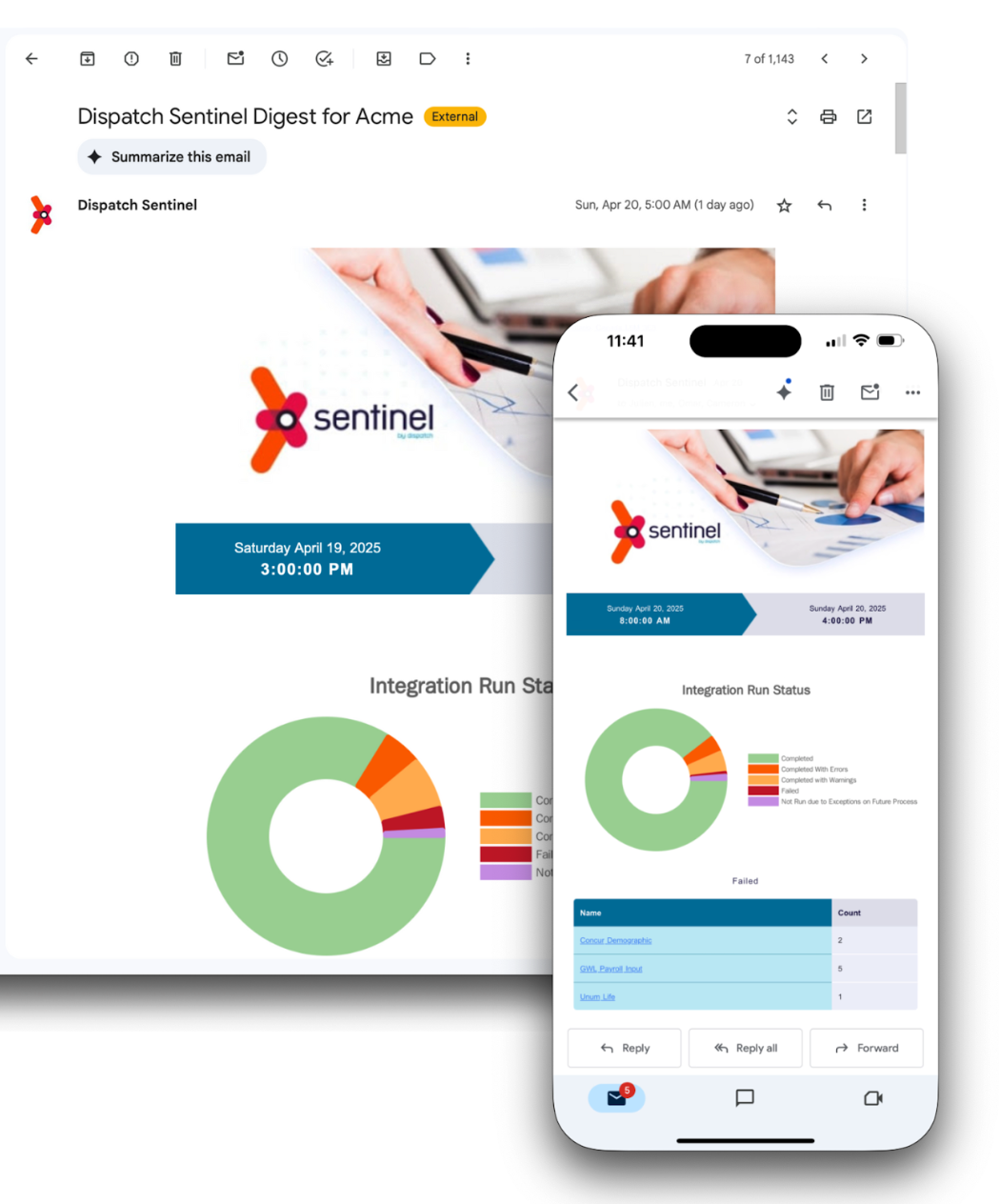
Securely Monitor. Proactively Alert. Quickly Resolve.
With read-only access to your Workday integrations, Sentinel’s ISO 27001:2022-certified platform delivers on enterprise security and compliance needs.
A turnkey solution for scalable Workday integration monitoring, set up in under 5 minutes.

Our Approach to Hypercare Using Sentinel
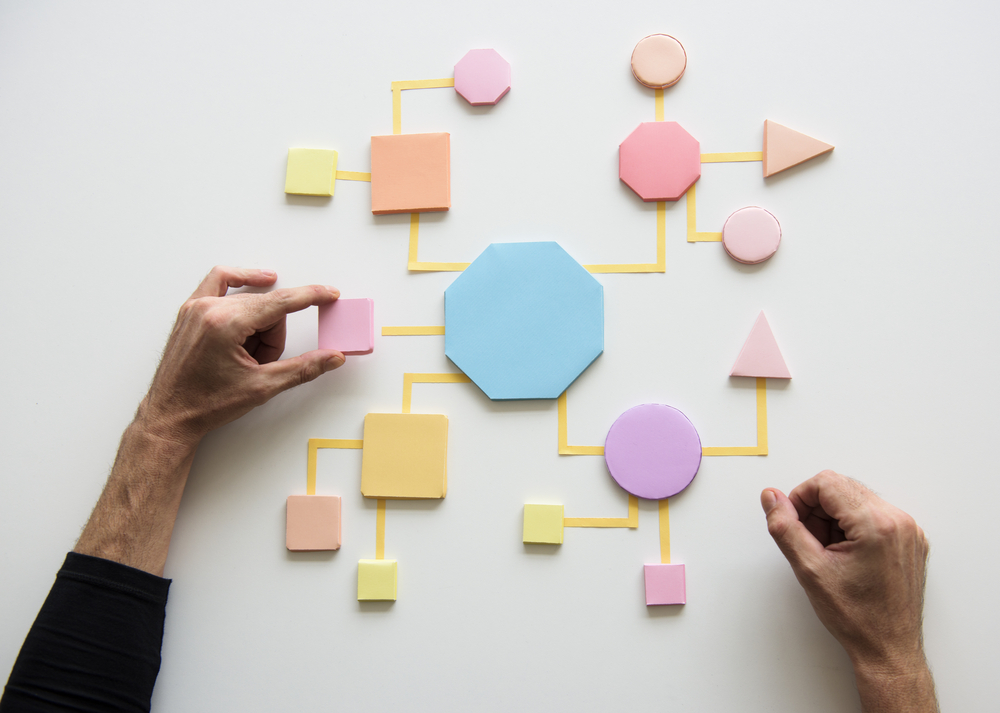
Managing Complexity, Security, and Reliability with your Workday integrations

Lessons Learned from Over 100 Workday Client Engagements
Why wait for a failure to disrupt your people or processes?
Sentinel empowers your team to respond faster, act smarter, and stay ahead of issues in your most important workflows. Every second matters – start now.
