Author: Reji Joseph Mangadiyan ([email protected])
Tags: Workday, Blog, Tech Tips
Introduction
It is a reasonable requirement for organizations to have their custom-branded statements, letters, invoices, checks, and more. Branded reports and documents are essential to deliver high-quality customer and employee experiences. Unfortunately, while this seems straightforward, generating documents that meet your requirements can be challenging. Our clients often voice this frustration, and Workday’s BIRT reporting is often the right tool for the job.
BIRT Reporting with Workday is a great way of achieving the custom branding that an organization needs. The great thing about BIRT reporting is that documents such as statements, letters, invoices, and checks can be generated for distinct sets of employees across an organization, each with their relevant data dynamically embedded within a templated design.
BIRT provides the flexibility to create customized templates to meet unique design, data source and formatting requirements. With this approach, BIRT reports can provide administrative time savings and ensure data integrity when producing these documents within Workday versus other processes outside of Workday.
Let’s look at Workday BIRT and how we can effectively use BIRT to achieve your goals.
What is Workday BIRT?
Workday BIRT is the report designer that enables you to create business form layouts to design and meet your organization’s reporting specifications.
These report designers may include customized headers and footers, formatting, accurate placement of tags, and also page breaks, margins, spaces, and other information.
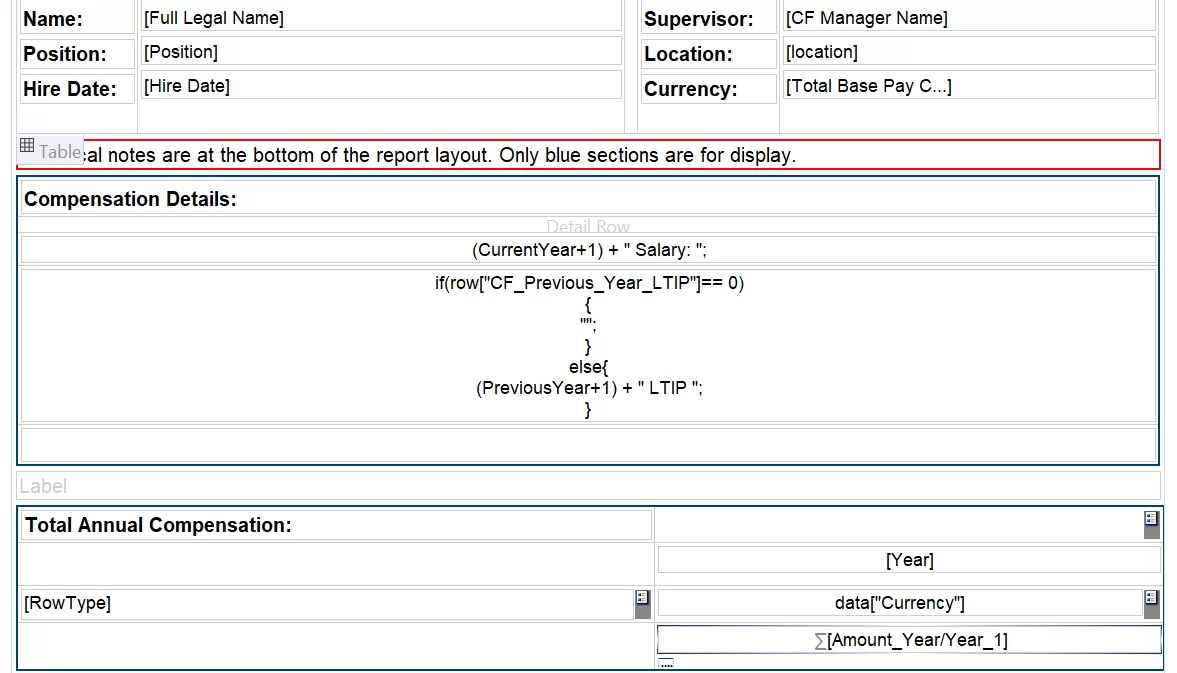
BIRT is based on an open-source codebase, with capabilities designed from Java and Java EE functions. BIRT delivers HTML or PDF outputs which consist of Images, graphs, tables, and charts.
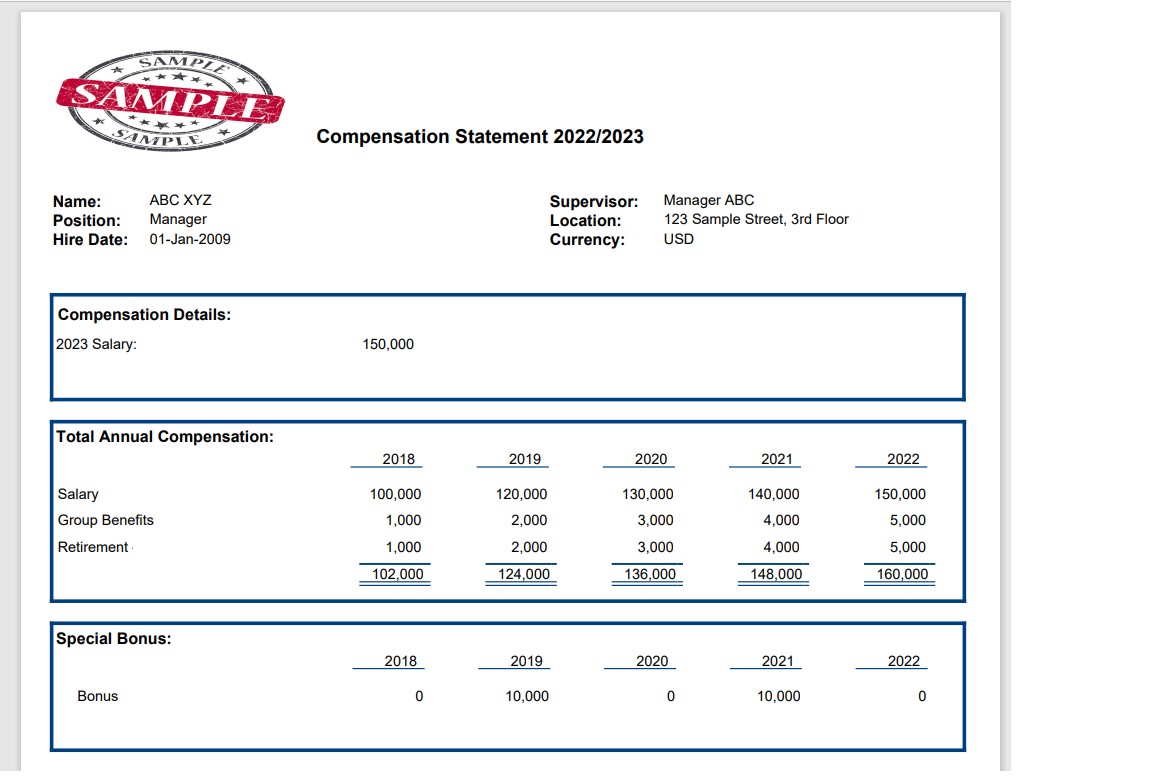
A prerequisite for using BIRT is Workday Studio. The BIRT Report Designer is a graphical interface used to describe the queries, datasets, data sources, and report layout for data regions and fields. Report Designer is available as a Studio plugin. While BIRT has visual components, scripting is generally required to customize and automate the templates effectively.
Designing a Custom Report
Report Designer is a robust tool that can manipulate and filter information. A Workday Custom Report is usually the input for Birt Report templates. The Report type for the input report should be an advanced report that is web service enabled. Once the Reports are created in Workday, the output is downloaded as XML and the report definition as an XSD template file. To link the report output to the BIRT templates, the XML and XSD files have to be updated to the Primary Data Set for you to start designing the custom templates. The screen for linking the XML and XSD files is shown below:
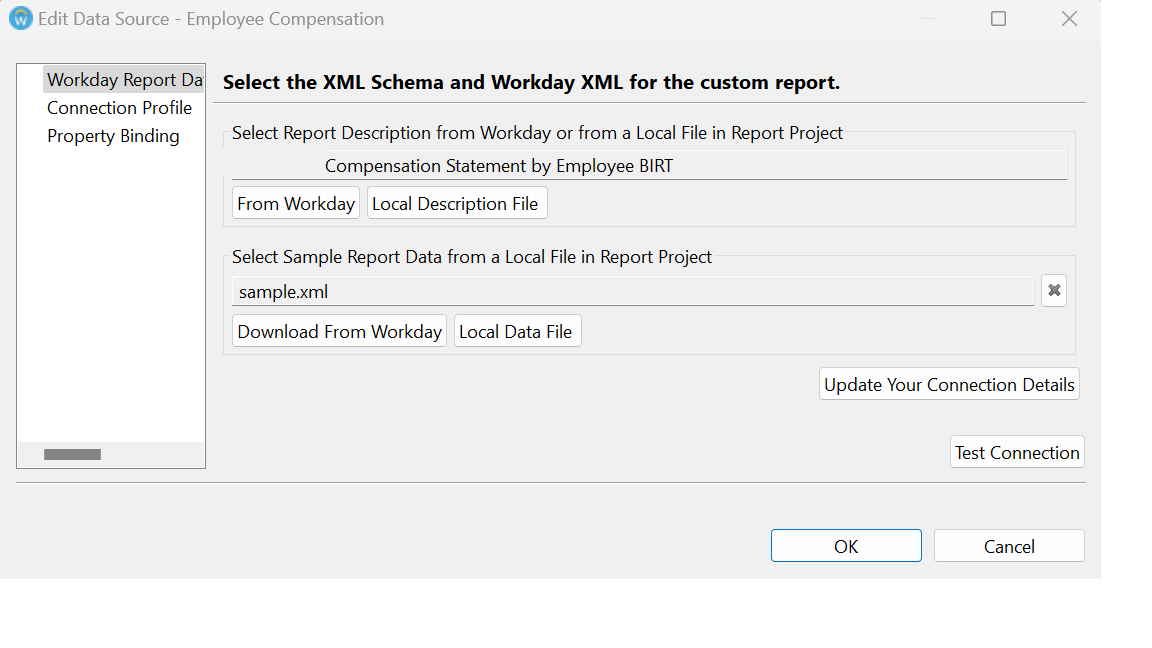
Formatting the Properties and report:
Workday BIRT report designer provides many choices to modify the appearance of report elements. These properties include color, font, size, and alignment. Background elements such as color and borders can also be defined in properties. These options are available on the properties tab of Workday Studio. Please ensure you have enabled the Report Design perspective of Workday Studio to view this tab.
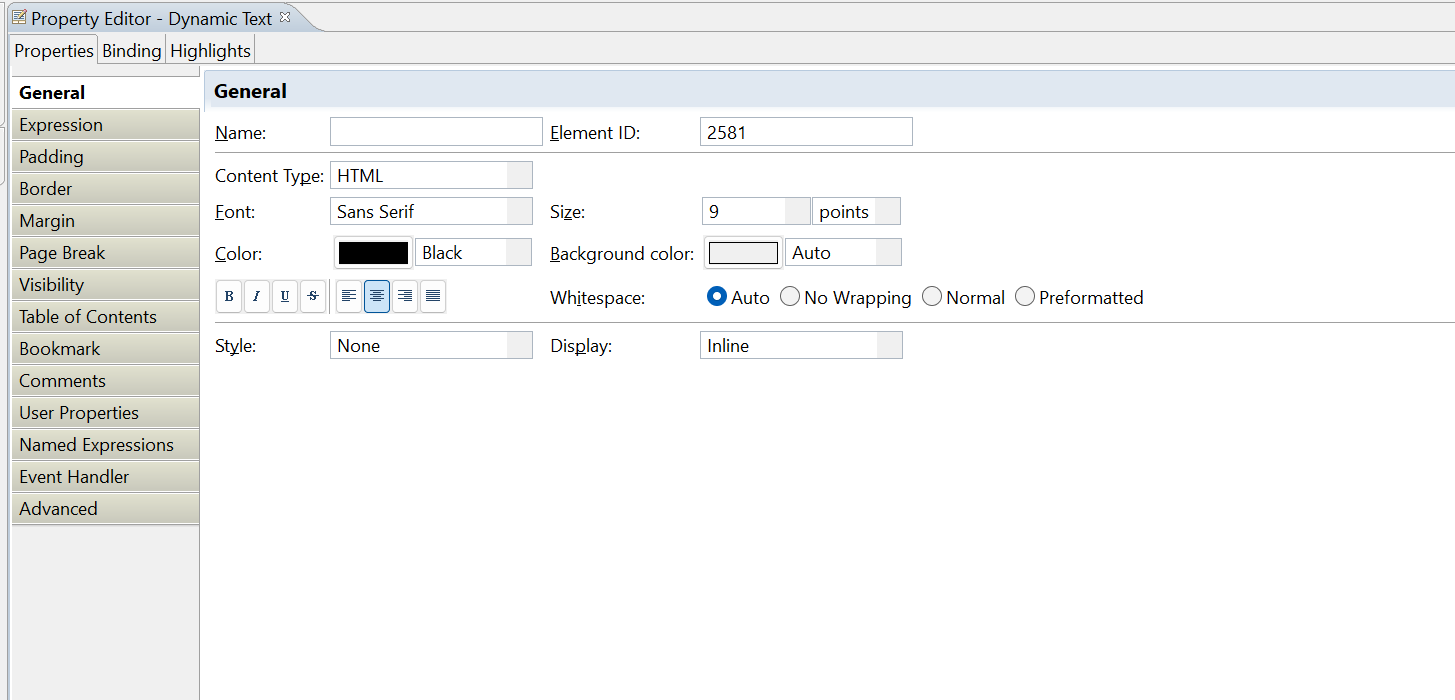
You can switch through the properties tab and configure different sections of the BIRT template as per your requirements. BIRT provides you the flexibility to configure each component on the template.
How do you build delivered design reports?
Workday BIRT has a predefined set of business form layouts that can help accelerate development. These templates can be downloaded and adapted to meet your custom needs. You can find a list of business form layouts delivered by Workday on Workday community.
Library of Report Design Files by Functional Area
- Birt Offer Letter Configurations
- College Financing Plans
- Compensation Review (Merit) Statements
- Customer Invoice
- Customer Statement
- Directed Picking list
- Dunning Letter
- Employee Review
- Expense Report
- Financial Aid Award Letter
- Financial Check
- Goods Delivery Run
- Inventory Count Sheet
- Netting Statement
- Packing Slip
- Payroll Payslip Printing and Bulk Check Printing (FRA)
- Payroll Payslip and Advice (UK)
- Payroll Payslip, Check, and Advice (US/CAN)
- Picking List
- Purchase Order
- SEPA Direct Debit Mandate
- Sponsor Statements
- Student Statement
- Talent Card
Workday Community has dedicated a separate page for each report design layout. The individual report design layout pages provide details about related objects and configurations that you should consider when implementing a BIRT Report Design.
Aggregates, grouping, sorting:
One of the essential parts of any report is aggregating, grouping, and sorting. The main benefit of grouping information is to include information summaries when needed at the beginning or end of a report group. Aggregate data is also called summary information.
Aggregate reporting is very valuable and can include multiple values. Summary calculations can be done on specific field values and full rows of a report.
For example, a compensation report can summarize both salary and bonus details by fiscal year.
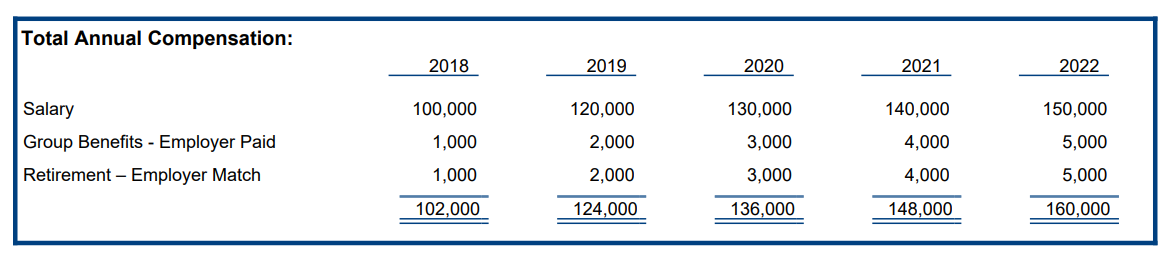
Multiple data sets and business objects:
Workday BIRT custom reports consist of secondary and primary business objects.
We can add a new column to an already connected object table using Joint Data Sets. Multiple instance information sets and embedded tables can be joined together.
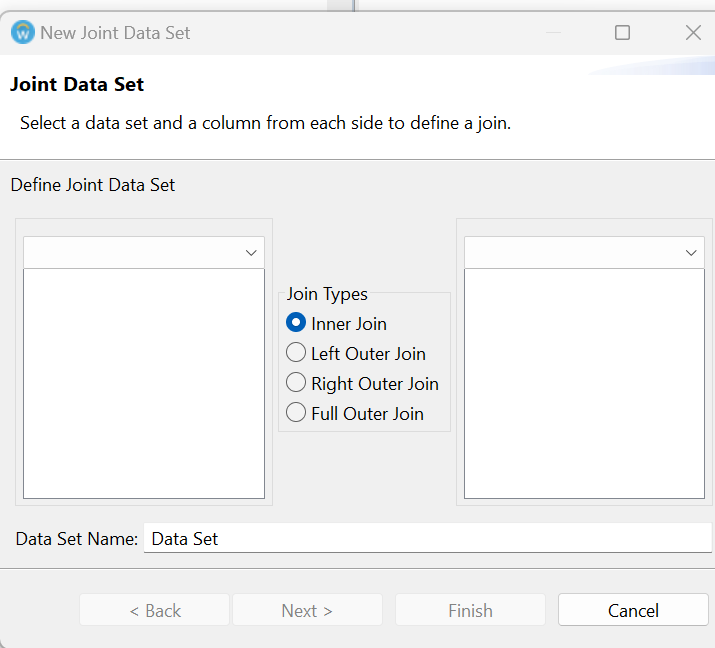
Writing expressions
Most BIRT reports can be designed using the information within a custom report. These data set fields can be dragged directly from data explorer to the BIRT report.
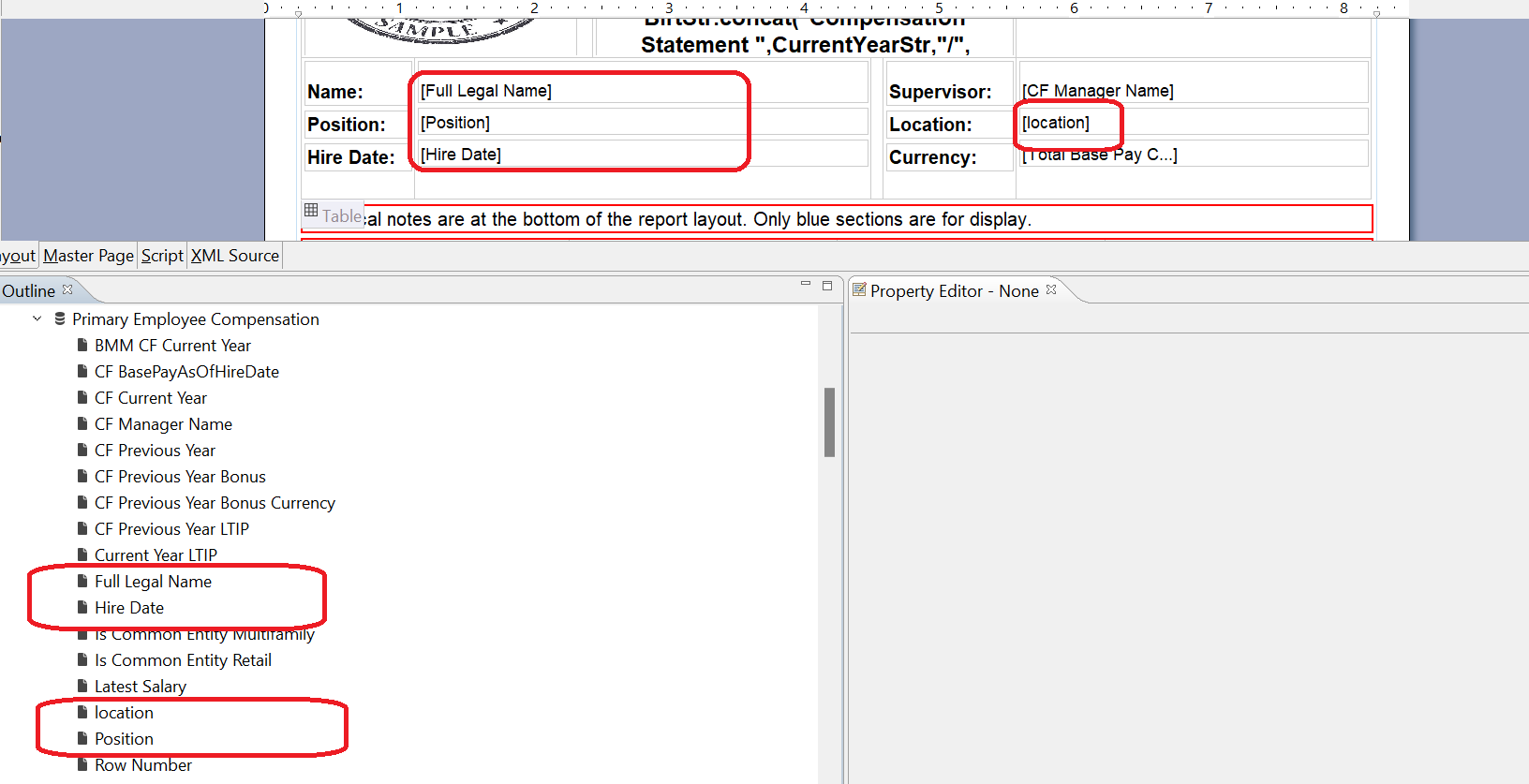
Expressions come in handy when you have to do some level of processing on the information coming from custom reports. You can use standard BIRT Functions to build these expressions, and they can be used to sort data using a formula as an alternative to using an existing field.
Expression builder:
With the report developer, developers can access all the Workday BIRT functions, properties, and BIRT classes when writing expressions. BIRT functions are grouped as follows:
- Compare Functions
- DateTime Functions
- Duration Functions
- Math Functions
- String Functions
- Finance Functions
- Formatter Functions
- ID Automation Functions
- Workday Format Functions
The snapshot below provides a sample of the rounding function where the “Total Base Pay Amount” is rounded off to the nearest digit. For example, if the “Total Base Pay Amount” is 1500.5, it would be rounded up to 1501.
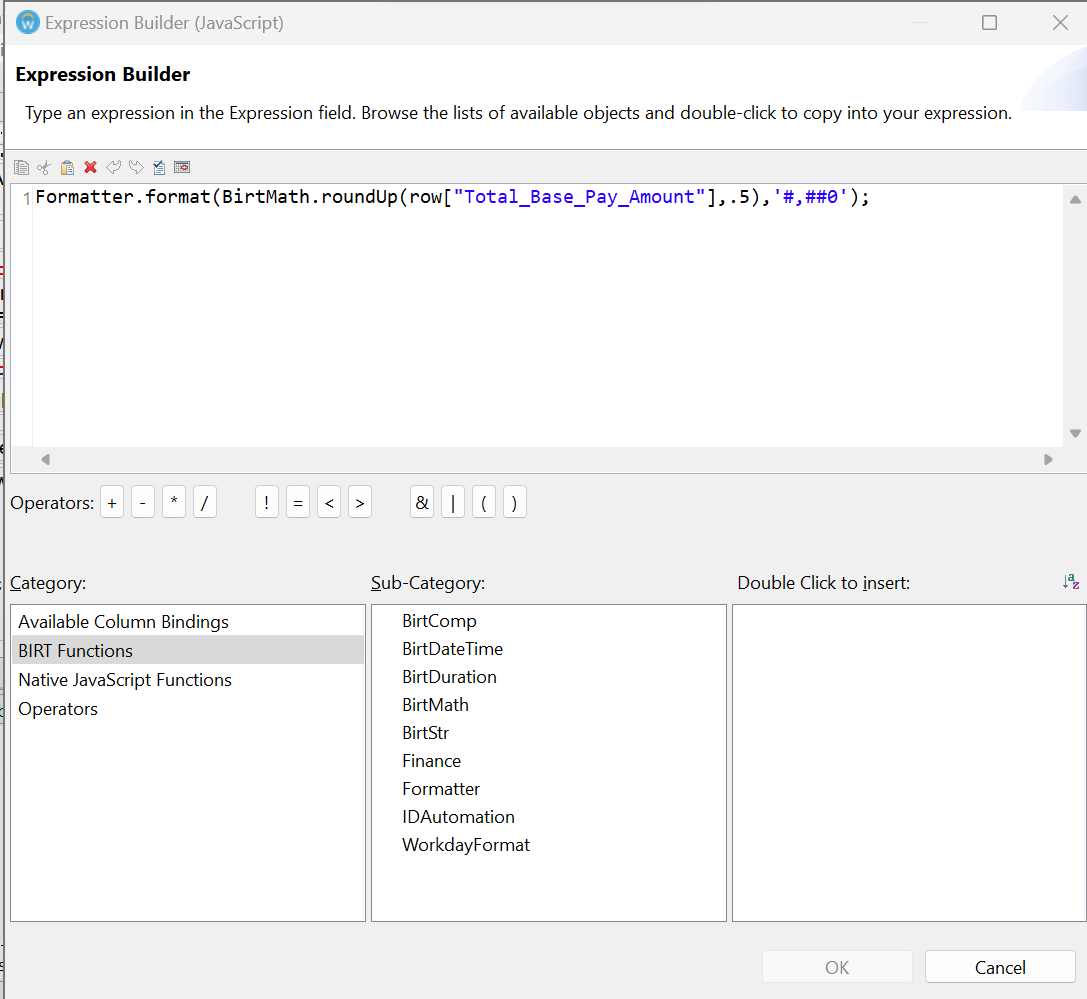
How is Workday BIRT useful?
The tools in Workday BIRT are used to generate data visualizations, reports, and charts for use in customer and web-based applications.
BIRT reports are used to gain business insight and to support near-real-time management decision-making. These reports are also helpful in analyzing and tracking historical trends.
How can Dispatch help with your Reporting and BIRT Requirements?
Using BIRT reporting requires both functional and technical expertise. Functional Expertise is essential to define business requirements, create custom reports, and apply aggregation and grouping logic in BIRT Templates
Technical experience in Workday Studio, the Workday data model and scripting capabilities is vital to develop robust BIRT reports.
If you are interested in leveraging BIRT reporting to gain insight into your business and generate valuable dynamic templated document automations at scale, please contact us to explore how we can help.

